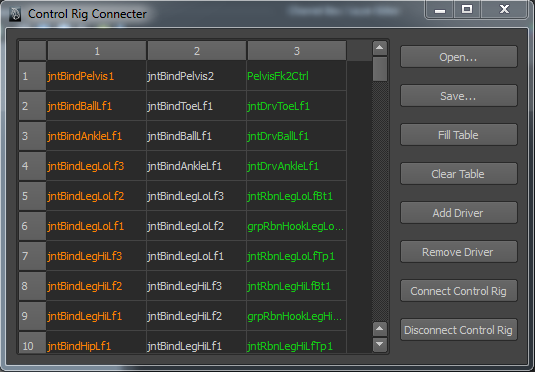Hi, Here is a quick ribbon to import to your rigs, to use follow the next steps:
1.- Import it without namespace in you maya scene
2.- Use "Search and Replace Names..." for all the objects in your scene and replace "_replace_" for the name you want ("Spine", "ArmHiLf", "LegLoRt")
3.-Then, you snap and parent the groups organize the hierarchy. I suggest you parent the "Tp" and "Md" groups of the ribbon to the same controller(Top) and then the "Bt" to the bottom controller of your control rig.
4.- The skinned joints needs to be parented to the "Hook" groups ("grpRbnHook"... )
This ribbon support scaling.
This ribbon doesn't support more than 90 degrees in the "Z" axis, you would have to do some workaround to be able to do this.
This ribbon was done based in a workflow learned in AnimSchool with Ignacio Barrios